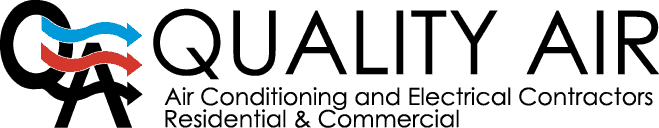Today
15°
Fri
22°
Sat
22°
Sun
16°
Mon
14°
Tue
15°
How to reset air conditioning error codes
Friday, 27th May, 2022
Location:
Brisbane, QLD.
Scenario:
Stuck inside your home in the air conditioning, Brisbane is in the middle of the heatwave with temperatures of 40° with 90% humidity.
Problem:
The worst happens, your air conditioner shuts off and you’re stranded with an error code you can’t decipher. Depending on the brand and model of your air conditioner, a certain error code will usually be displayed and it could have either stopped completely or be stuck in “reduced capacity mode”.
Brands we cover here
- Daikin – how to reset daikin error codes
- Samsung air conditioner reset
- Fujitsu air conditioner reset
- Teco air conditioner fault codes
- how to reset Actron air conditioner
Reasons for Air Conditioning Error Codes and Faults
There are many possibilities as to why your master controller may be displaying error codes or why your system is not responding.
Some potential reasons are:
- The system needs re-gassing (low pressure tripped)
- Old age (wear and tear)
- Technical faults
- Fault discharge temperature
- Unforeseen weather events
- Animals damaging the system in the roof or the outdoor unit
- Air conditioner not switched on at the control
- The circuit breaker has tripped
- Vermin may have chewed through controller wiring
- Blown council service fuse
- Your local power supplier may be doing works to your areas power supply
- Internal fault in the air conditioner, e.g. board memory error code
- Defrosting
- Compressor delay after a restart
- Delayed fan start on heating
Unfortunately, if this breakdown happens on the weekend, usually no immediate response from an air conditioning installer will take place as weekend trading hours don’t apply. Instead, we highly recommend you perform a Master Reset on your system.
Before you do so make a note of the error codes on a piece of paper.
How to perform a Master Reset:
- Go to where the outdoor air conditioning unit is.
- Locate the isolator switch on the unit or on the wall beside the unit, which looks like a commercial on/off electrical switch.
- Turn the switch off and leave it off for an hour.
- Turn the isolator switch back on after an hour.
- Turn the unit back on from the master controller and see how the system runs.
- Check for error codes on the master controller e.g. EEE, E42 or F42.
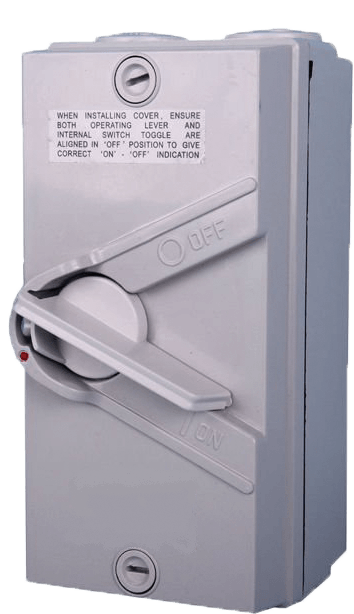
Note: Different brands have different error codes. Turning off the isolator switch will cut the power from the switchboard and clear the memory of the air conditioning functions as it was doing beforehand.
Be mindful that if you try to turn your system back on at the hottest time of the day in 30 degree heat, it won’t cool as fast as it would if you turn it back on in the morning at lower weather temperatures. For more information on the best time of day to start your air conditioning click here.
At the time of your air con installation, we provide you with an instruction/user manual. Different brands have different tips to fix unwanted error codes, which you should be able to locate in your manual. It’s a good idea to have this handy if you need to call us. Sometimes these product manuals are also available online to download. Please be aware there are multiple product manuals so download the one specific to the model of your system.
If the error code continues to show, call us and we will arrange for a qualified technician to inspect the system.
Error fault codes
When a fault occurs we highly recommend making a note of that error fault code for a technician when you contact them for a call out. It is worth noting for the technician whether the airconditioning unit is running in heating or cooling mode.
General website links to common brand systems for troubleshooting problems:
Share
Categories